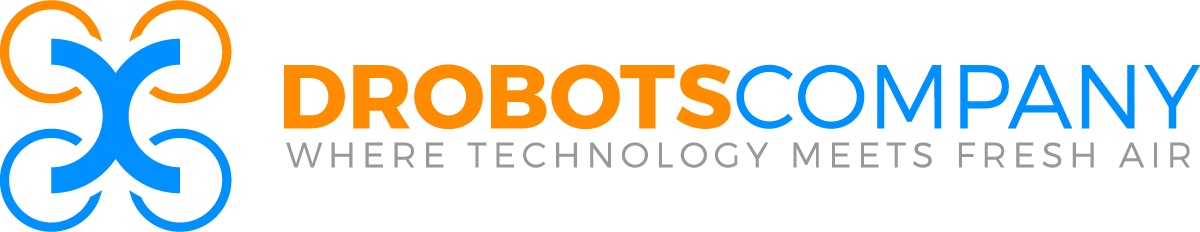Top Drone Recommendations For Kids and Teens
Drobots Uses Only the Safest and
Most Reliable Drones and Drone Accessories
The drones and accessories we recommend and list below are based solely on our own familiarity and experience using them in our drone programs
Purchasing Drones For School? Click Here To Read A Recommended Guide For Your Decision Making Process
The below list of products contain affiliate links, so we may earn a small commission when you make a purchase through links on our site at no additional cost to you.
The Tello Quadcopter Drone Boost Combo with HD Camera and VR Goggles is the same model as the drone above. However this drone comes with additional and cool accessories such as: VR goggles, additional batteries and blades, a blade protector for durability, and more. Like the original Tello, this drone includes a quality front-facing camera and allows the pilot to film great videos or take clear pictures. Better yet, once you film a video using the Tello, you can upload your video into a Virtual Reality (VR) format for viewing. The Tello may be free flown or coded.
- Comes PGY New Protective Cage Propeller Guard for DJI Tello Drone, Tello Boost Combo
- Little drone for kids and adults that’s a blast to fly and helps users learn about drones with coding education.
- VR headset compatibility, fly with a breathtaking first-person view.
- Tello has two antennas that make video transmission extra stable and a high-capacity battery that offers impressively long flight times.
- Equipped with a high-quality image processor, Tello shoots incredible photos and videos. Even if you don’t know how to fly, you can record pro-level videos with EZ Shots and share them on social media from your smartphone.
The Tello Quadcopter Drone is durable and simple to fly. It includes a quality front-facing camera and allows the pilot to film great videos or take clear pictures. Better yet, once you film a video using the Tello, you can upload your video into a Virtual Reality (VR) format for viewing. The Tello may be free flown or coded. This drone has a a great camera for the price and extremely user-friendly.
- Learn about drones, shoot video and easily perform impressive tricks with this lightweight Ryze Tello drone
- The 5-megapixel camera records JPEG photos and 720p MP4 video, and the Tello flies up to 10m vertically and up to 100m away
- This Ryze Tello drone operates up to 13 minutes per charge
- DJI flight tech – High-quality components ensure stable flights
- VR headset compatibility – Fly with a breathtaking first-person view.FOV 82.6º
The Sphero INDI: Sphero Indi at-Home Learning Kit: Screenless STEAM Learning Robot for Kids 4+ – Design & Build Custom Mazes – Problem Solve Like an Engineer- Sharpen Computational Thinking & Learn Coding Concepts teaches kids to problem solve like an engineer as they design and build colorful, custom mazes for indi to navigate one of the most educational, diverse and fun rolling drones on the market. Kids learn the basics of programming with the included color cards (no screen required) or level up with Sphero’s all-new, simplified drag-and-drop blocks in the free Sphero Edu Jr app, designed just for indi.
SPARK CREATIVITY: Customize indi with stickers and encourage creative expression and exploratory learning by driving indi through endless mazes and pathways
HOURS OF FUN, RIGHT OUT OF THE BOX: As soon as kids open their indi, they begin learning cause and effect, pattern recognition, colors, directions, and more as they play at home
SELF-GUIDED, EXPLORATORY LEARNING AND PLAY: Kids love learning indi’s color language by exploring how indi reacts to each color card, giving them endless ideas for mazes they can create. Because kids can use indi before they even learn to read, you can let kids learn through play with minimal adult supervision
The Sphero BOLT: App-Enabled Robot Ball with Programmable Sensors is one of the most educational, diverse and fun rolling drones on the market. Practically indestructible (yes, it moves through a pool of water!), the Sperho Bolt has an LED Matrix, Infrared & Compass. STEM Educational Toy for Kids – Learn JavaScript, Scratch & Swift
- MORE THAN JUST A ROBOT: Sphero BOLT is a programmable robot ball that you can drive and code, providing endless opportunities to be creative and have fun while learning. Advanced yet approachable, you can learn programming, complete hands-on activities, and share your creations with the community. With BOLT, STEAM learning can be easily facilitated at home and guided by parents.
- ADVANCED SENSORS & LED MATRIX: Packed with plenty of programmable sensors including a compass, light sensor, gyroscope, accelerometer, motor encoders, and infrared communications, along with an eye-catching and animated LED matrix, Sphero BOLT is paving the way for the next generation of coders.
- PROGRAM IRIDESCENT EXPERIENCES: BOLT provides endless ways to express inventive ideas and experience the power of programming. Powered by the free Sphero Edu app, you can create and customize games and code BOLT by drawing on your screen, using drag and drop coding blocks, or writing JavaScript.
- BUILT TO LEARN & PLAY: This educational robot features a durable scratch-proof clear plastic shell, inductive charging for 4+ hours of play, and connects via Bluetooth SMART so you can see your commands and creations come to life. Play educational games or create your own through hands-on play and STEAM activities.
The Sphero RVR is an All-Terrain Programmable Coding Robot with Customizable Hardware Platform – STEM Educational Robot for Beginners, Builders & Hackers – Micro:bit, Arduino, Raspberry Pi Compatible
- GO-ANYWHERE, DO-ANYTHING PROGRAMMABLE ROBOT: Meet the Sphero RVR, our most versatile coding robot yet, packed with a diverse suite of sensors and built for customization. Drive RVR precisely and accurately right out of the box – no assembly or complicated setup required.
- DRIVE IT: RVR’s powerful motor, all-terrain treads and high torque give you the freedom to drive just about anywhere. This advanced tank-style robot is packed with on-board sensors including a color sensor, light sensor, IR, accelerometer, and gyroscope.
- PROGRAM IT: Use the Sphero Edu app to code RVR with Draw & Drive, Scratch blocks, or JavaScript. RVR is highly hackable with SDK and API libraries for more advanced hackers and makers, making it the ultimate programming robot for coders of all levels.
- BUILD ON IT: RVR’s customizable expansion plate is designed to work with most third-party hardware including Raspberry Pi, Arduino, micro:bit, and Sphero’s own littleBits. A removable, rechargeable, high-capacity battery delivers enough juice to power RVR and anything you add to it.
- INSPIRING THE CREATORS OF TOMORROW: Founded in 2010, we set out to redefine creative play experiences with the original Sphero app-enabled robot ball. Now, with our undeniably cool fleet of programmable robots and educational tools, we’re inspiring a new generation through hands-on applied learning of coding, science, music and the arts.
The Parrot Mambo Mission Drone is one of the safest and most reliable drones on the market. This model includes attachments such as a grabber that can open and close (great feature!) and a mini cannon that shoots mini pellets (unreliable feature). Free fly or code the drone. All in all, this is a wonderful drone for kids and adults alike.
- One accessory for each adventure: CANNON (Shoot miniature balls up to 6ft
- GRABBER (Catch, carry and release cargo up to 4g)
- High-tech sensors work to provide optimal stability
- Do fun acrobatics such as flips and barrel rolls
- Control your Mini Drone up to 20m using smartphone and up to 65m using parrot fly pad controller (which we recommend)
This is a drone built to travel. Parrot’s Anafi is equipped with hinged arms that fold inward, allowing it to slip inside a pill-shaped carrying case that’s no bigger than a water bottle. Arguably the most notable feature of the Anafi is the camera assembly. Nestled inside a vibration dampened three-axis gimbal, you’ll find a 4K camera capable of shooting HDR video — a feature that allows the drone handle high-contrast scenes more effectively. This camera is also equipped with lossless digital zooming abilities and 180 degrees of tilt freedom. These three features — HDR, zoom, and 180-degree tilt — are all things you simply can’t find on other drones in this price range (at least for now).
- WAKE UP THE CINEAST IN YOU
- 21 MEGAPIXELS TO CAPTURE EVERY MOMENT
- FILM, PHOTOGRAPH, AND FLY EASILY
- ULTRA COMPACT, LIGHTWEIGHT AND DECIDEDLY NOMADIC
The Parrot Mambo Drone, Fly-Code-Pilot-Play comes without the grabber and mini cannon is the same as the Parrot Mambo above. This drone is ideal for flying indoors or outdoors. The Mambo can also be flown using basic coding language or may be flown freely in joystick mode. All in all, this is a wonderful drone for kids and adults alike.
- Parrot Mambo is easy and safe to pilot
- Learn to code with your drone
- The Free Flight Mini app expands your options for playing and experiences
- Compatible with IOS/Android size from 4.5 Inch
The Parrot FPV Racing Drone is one of the safest and most reliable First Person View (FPV) drones on the market. This drone allows the pilot to see a unique vantage point directly from the drone itself, using the included googles (you will need a smart phone). If you want to start racing like the pros with a reliable and safe drone, then this is your best bet.
- Parrot Mambo is easy and safe to pilot. Battery lasting up to 10 minutes
- Includes Parrot Cockpit glasses (FPV goggles) for an immersive flight experience
- Includes Parrot Fly pad for ultra-precise piloting
- Play with your friends to turn the sky into a racing track
- The Free Flight Mini app expands your options for playing and experiences
The DJI Spark Drone With Remote Control is not a toy, but it can be flown by both intermediate and advanced pilots. The Spark takes flying to a new level with incredible picture and video taking capabilities. Take note…before flying this drone you must start slow, read the instructions (or watch the well done and easy to follow online videos), and become familiar with the rules and regulations of the FAA (which are simple to follow, but be sure to read them)! If you are looking to move on from a “toy” drone and fly a drone that some of the professionals use in their daily course of business, this drone is for you!
- DJI Spark Remote Control Combo Includes Remote controller and standard Spark accessory kit
- 2-Axis Stabilized Gimbal Camera 12MP Still Photos / 1080p/30 Video Gesture and TapFly Control
- FlightAutonomy with Obstacle Detection Subject Tracking from Various Angles GPS- & Vision Position-Based Navigation
- Top Speed of 31 mph in Sport Mode Up to 16 Minutes Flying Time
- Up to 1.2 Mile Control Range Control, Edit, Share with DJI GO App
The Potensic Upgraded A20 Mini Drone Easy to Fly Drone for Kids and Beginners, Indoor Outdoor RC Helicopter Quadcopter with Auto Hovering, Headless Mode, Remote Control and 3 Batteries for Boys Girls
-
Easy to Play: With altitude hold, headless mode and One Key Taking-off / Landing, mini drone is easier to control and stabilize during flight.
-
Having Fun for More Time: Drone for Kids and Beginners include 3 batteries. Flight time up to 15-18 minutes.
-
Headless Mode: You could control the Small drone fly toward any directions by remote controller.
-
3 Speed: RC helicopter have three different flight speeds. You can use it in different flying environments and feel different flying experiences.
-
Portable and Durable: Mini drone is extremely lightweight and easy to carry. With 4 propeller guards, make mini drone more durable.
The Mini Drone is perfect for an entry drone. While it is not as easy to fly as the drones listed above, it is still a great little drone for a beginner or advanced pilot. It was made for kids and is extremely safe to fly indoors. Due to its blade protectors it is a durable drone that should last a long time, despite the anticipate crashes. This drone is only meant to be free flown and cannot be coded.
- Altitude Hold Mode: When you release the throttle stick and the mini drone will be locked at a certain height, which makes controlling the drone much easier. Super suitable for beginners, kids and hobby users.
- Speed Adjustment: You can choose a speed according to your operation proficiency.
- One key taking off and landing: The quadcopter is equipped with one key taking off and landing, which makes the drone easier to fly and better to control for any level of players.
- Headless Mode: Once activated, the pilot is able to fly the drone to any location without the need to worry about which direction the drone is facing.
- What you can get: 1 x best drone, 1 x transmitter, 1 x USB charging cable, 1 x manual, 4 x small blades.
The Star Wars X-Wing Drone is perfect for both the beginner and experienced drone enthusiast. Compared to most toy drones the RC transmitter has comfortable working sticks. The RC also includes a speaker that will certainly you in the mood for a Star Wars battle. You do have the option to flip the switch into silent mode, but it’s pretty cool when you hear R2D2 guide you how to put the batteries in.
This drone is only meant to be free flown and cannot be coded.
- The Star Wars t-65 X-Wing quadcopter can reach flying speeds up to 35mph and offers 3 speed settings that range from beginner to advanced pilots.
- Each special edition quadcopter is hand painted to hobby quality and is numbered.
- Battle up to 12 Star Wars quadcopters at once!
- Reverse propulsion design.
- Altitude stabilization mode makes Piloting easy.
- Batteries – 4 AA 1.5volt alkaline batteries (not included) for wireless remote / Average charge time: 30-40 minutes / Average run time: 6-8 minutes
- What you can get: 1 x T-65 X-WING Star Fighter Quadcopter, 1 x Rapid Battery Charger, 1 x Empire Black Hobby Grade Controller that lights up, vibrates and plays music to enhance battle experience.
This is a great addition to your Drone Racing Obstacle Course. It’s An Easy to Build Racing Drone Kit and Suitable For Indoor or Outdoor Drone Games for Kid or Adults. We highly recommend it!
- YOUR VERY OWN DRONE RACING KIT – set it up at home, the office or outside. Fly solo or multi player racing. Choose a fast drone race course or a technical course. Unleash your inner drone racer
- EASY TO BUILD – takes just a few minutes to build the racing drone kit. No extra parts required, they snap into place easily. Now you have your very own drone racing league just like DRL racing
- PORTABLE – dismantle your drone obstacle course and take them to the park for drone games or a friend’s house for a drone competition. Slide your drone racing parts straight back into the original box.
- PROTECT YOUR DRONE – This race drone kit is made from flexible plastic to protect your drone when you hit the hoops. It’s much cheaper to replace an arm on the hoop then repair a broken drone. We include 2 spare arms per hoop.
STARTRC Drone Racing Obstacles, FPV Ultra-Portable Race Gates Freestyle Cube, or Create Your Own FPV Racing Drone Racing League. Indoor and Outdoor use. This is another great addition to your Drone Racing Obstacle Course. Flexible and portable.
- FPV race ultra-portable gates, no assembly required,Pop-up design, set it up at home, the office or outside. Fly solo or multi player racing. Choose a fast drone race course or a technical course. Unleash your inner drone racer.
- Durable & well made:Durable, portable, and high visibility, the anchors are superb, you can unleash your FPV drone racer at any place.
- Portable gates freestyle cube is the easiest goal to get playing quickly – Enjoy your drone obstacle course racing in any place & any time!
- All six sides of the cube have a opening so you can fly in from the top, bottom or sides or carefully maneuver through a maze of passageways by attaching multiple cubes together to create blocks, walls or towers.Very works great for racing or new pilots for practice and brush up on those skills.
- The portable race gates cube comes with ground stakes for the best stability on grass and it can be anchored into place as well as connecting rods to attach multiple cubes together.
The Premier RC 17.5 in. Micro FPV Racing Air Gate Advanced Set is perfect for the indoor and outdoor setting. Extremely durable and portable.
- Micro Drone Race Gate Advanced Set includes:
- 1 x Large (17.5 in. diameter) Keyhole with base
- 1 x Large (17.5 in. diameter) Arch with base
- 1 x Small (14.5 in. diameter) Keyhole with base
- 1 x Small (14.5 in. diameter) Arch with base
- 2 x Mini Pennants*, 6 x Slalom Flags
- 8 x Pennant Flags
- 1 x Fabric Carrying Case
We love these Drone Landing Pads. Durable and portable. They bring an official “feel” to any drone curriculum, event, or race. Drone Landing Pad; Waterproof D 75cm/30” Portable Foldable Landing Pads for Drones. Great Fun! Indoor or Outdoor Use.
- Higher Quality – The landing pad is made of Waterproof Nylon Material. Lightweight, portable, color durability and easy to unfold and fast-fold. High precision printing and sun-protection, fade-proof and waterproof.
- Extensive Applicability – The 30”(75) double sides portable pad perfectly fits all RC drones and sizes.
- Functional & Portable – Double side with double color design, help to highlight the location of the drone. Durable and easy to carry out.
- Package Include – Package Comes with 1 Landing Pad, 1 Carrying Case, 1 x Fast-fold manual, Reflective strips, 3 Landing Nails. Reflective strips are used for night flying, and can help locate the pad at night for better experience; Please paste them to the outer of the printing circle. Nails help the landing pad work perfectly in windy environments.
Looking To Purchase Drones For Your School?
The post below is extremely informative. It has been copied and pasted from the SheMaps.com website because it is so precise and helpful. SheMaps is an Australian-based educational company and we strongly encourage you to check them out!
1. Should you get a drone for your school?
As I was leaving primary school in the late 1980’s, the Principal had just invested in a school computer. Although I never saw it, I remember the announcement so clearly as it was such a big deal at the time.
Thirty years later, they don’t feel like a big deal at all. I own several myself, and they are core to my business and personal life.
I truly believe that drones and robots will reach this same level of commonality in our lives, especially drones as an education tool in schools.
Flying high into the future with drones
Drones and robots have incredibly wide-ranging uses. The sooner our children can engage with the technology, the better equipped they will be to innovate with it into the future.
- By 2021, the commercial drone industry will have sold 1,000,000 units. By 2024, the size of the drone market will from what it is now, with a global market of USD 43 billion. Asia will be the largest market, with North America coming in second.
- In six years, we will start to see drone taxis commonly operating in our skies. Goods delivery and warehousing via drones will be commonplace.
Drones are not going to be a flash in the pan technology. Instead, they are going to bring on the next wave of ‘jobs you haven’t thought of’ as our primary school students of today enter the workforce of 2030.
But remember, bringing a drone into your school and classroom is not about ‘teaching students to become drone pilots’!
It’s not even about the drone — the drone is just the tool to be able to teach those essential skills of problem-solving, digital competence, coding, and creativity.
Drones are naturally fun and fascinating, so they keep students engaged. Drones can go where humans can’t, building that natural curiosity in kids.
As a bonus, it’s not time-consuming to learn the skills and drones are cost-effective when you buy the right one for your classroom needs.

2. How drones for kids work
Like any piece of technology for kids, unless there is a higher-order task asked of them, they will become a toy that kids (and teachers) forget when the next shiny piece of tech comes around.
As educators, we look for those teachable moments. The ability to use technology that enables multiple teaching moments is high on our priority. Drones, when appropriately implemented, hit so many teaching opportunities across the curriculum, which is why we use them!
Kids also love to see things that are relevant to them in ‘real life.’ How are the role models in their lives using technology and solving problems, doing ‘real things.’ We encourage educators to use ‘realness’ with any of the technology they are using in their classrooms, from robots to drones to 3D printers.
How can you create an activity or problem that the students can see, feel, and be part of in real life? This takes the technology out of being just a toy or learning coding for coding’s sake, to challenging their problem-solving skills and creativity. No longer is the answer in the back of a textbook, nor does the teacher themselves even know what the answer might be!
3. Questions every teacher should ask themselves
As a teacher, your budget is limited, and you have risk assessments, local regulations, and a steep learning curve yourself to contend with before introducing the technology into the classroom!
So, where to start?
This is often a question that we get asked by teachers when they are thinking about getting started in using drones in their school.
The answer differs from school to school, so we ask back several questions, such as:
- What learning outcomes are you looking to produce?
- How much experience flying drones have you and the students had before?
- Are you wanting to fly indoors or outdoors?
- If you are flying outdoors, have you checked if you are in restricted airspace or not?
4. What is the right size of a drone for a classroom?
Our recommendation is always to fly with the smallest drone possible to achieve your chosen learning outcomes. This reduces the risk profile, it reduces the cost of purchase, and it also ultimately means more hands-on time with the drones for your students.
Flying indoors vs. flying outdoors also means that different rules apply from the airspace regulatory body such as CASA in Australia of the FAA in the USA. In the USA, you can fly micro drones indoors and don’t require a Part 107.
The most common drones used in an education setting fall into two categories:
- micro-drones (under 100 grams)
- sub-2 kg drones
DJI holds 78% of the market for drones, so you would have likely seen one of their’s flying. In the microdrone category, they have the Tello, and in the sub-2kg category, they have a number including the ubiquitous Phantom and Mavic series.

5. Features
Below, we’ve outlined the features and other considerations to look at in these two different size categories and then applied these to our individual drone reviews. Our reviewed list only includes drones that meet the features we recommend for schools:
1. Drones with cameras for kids:
The camera is an essential part (we believe) of a drone being valuable as a classroom teaching aid. Drones with cameras for kids are becoming more prevalent, and this links to real-life usage.
The power of drones lies in their ability to collect data. Industry professionals are using drones to take stunning pictures as art or to gather valuable data. These are real-life applications that are engaging for kids to learn from when teachers transport them into the classroom.
Most drones in the sub 2 kg category will have cameras – the difference will be in the camera quality and the type of gimbal (support that allows a camera to pivot seamlessly) they have.
The camera function will also differ across models. Several drones will use a downward-facing visual positioning sensor to help them stay in one spot when hovering or to move a set distance if coded. Some (like the Parrot Mambo) will allow access for photos to be taken from this camera. Others like the DJI Tello won’t allow user access to this sensor but have a forward-facing camera instead for taking pictures.
2. Rechargeable batteries:
Battery management is a crucial part of an effectively run drone program. Many micro-drones will also allow (or require) you to charge the battery while it is inside the drone. This can be annoying as obviously you can’t fly while charging! Sot it’s always best to purchase a separate charger.
3. Flight Mission apps for sub-2 kg drones
If you are flying a drone outdoors to collect data, may need to use an automated flight plan to collect robust, usable data. Flying manually to collect data is like trying to draw with a crayon.
Not all drones (including some DJI models) work with the main ones on the market like DroneDeploy.
Do your homework on this before spending $2,500 on a drone and then being told it doesn’t sync with the free app. We have told a few people this AFTER they purchased a drone and then came to us to problem solve!
4. Educational coding apps for micro drones
There are a number out there, but many are clunky and not student-friendly. Do your homework before you buy a class pack. Different apps work with different drones as well, so be prepared to install options.

6. Other considerations
1. Time it takes to learn to fly
With the exception of racing drones, many drones these days are generally easy to fly ‘out of the box’ and intuitive. Most have flight stabilization technology that allows them to hover easily and have a range of other technologies, particularly in the sub-2 kg category, to reduce pilot error such as obstacle avoidance and return to home functions. Note that racing drones don’t have any stabilizers and take considerably more skill to master.
Like all technologies, they will take some practice to become confident in their use, as well as resolving those inevitable tech issues that arise.
2. Cost of drones
There is a big difference between the two categories. A micro-drone is usually under $200, whereas a decent sub-2kg drone is currently from $600 to over $2,000.
Why the jump? A micro-drone is fundamentally designed as a drone to fly indoors (low technology hardware and software compared to the sub-2kg drones), whereas sub-2kg fly outdoors.
There are plenty of non-DJI drones out there that compete in both categories and are much cheaper, but often they have limitations in their hardware, software, and support.
3. Drone integration
Integration with apps is one thing that sets DJI products apart from the rest. With a 78% market share, there are plenty of developers out there creating apps and software that integrate with DJI products.
This ‘DJI app industry’ pays off in the education setting, where the Tello is positioned not only as a fun toy, but also a powerful education tool, with apps to support coding. Many of the other micro-drones on the market just don’t have this secondary level of sophistication as an education tool, due to the lack of educational apps and resources.

4. Level of skill required
You don’t learn to drive a car by starting in a truck. So, don’t start students learning to fly a drone on a sub-2kg drone outside! Start them off with a cheap, low-risk solution in the micro-drone market. It’s far less stressful and much more rewarding for all involved. Even consider a ‘junior drone operator license’ once your students demonstrate proficiency.
This will help ease their anxiety as they take control and reduce the risk that you have to manage if they start to lose control. A micro-drone crashing into a wall is a whole lot cheaper than a sub-2kg drone flying off over the school fence towards the local shopping centre!
5. Pre and post-sale support
Local support for tech and warranty issues is essential. You will find that the majority of the drones are made in China (DJI is a Chinese company), but dealing with tech and warranty support in another country and time zone is frustrating.
It’s good to have a local reseller that has a good understanding of the education market so they can advise you appropriately on the product, and can provide local country warranty support.
6. Ratio of drones to students
We have run programs with as many as 18 micro-drones flying at once, with two instructors. Yes, a little bit chaotic, but well organized and safe at the same time.
As a solo teacher getting started, we recommend starting with a class pack of around 5-7 micro-drones per classroom and having 3-5 micro-drones flying at once, though of course this depends on the space you have available.
If you are confident with micro-drones and looking to take that next step into the sub-2 kg market, then one drone with accessories (extra batteries, spare props etc) should suffice (unless you want a back up).
Purchasing the right drone
Once you’ve thought about your learning outcomes, you should be able to use these features and considerations to start to get a clearer idea of what drone to buy.
As an Amazon Associate we may earn from qualifying purchases