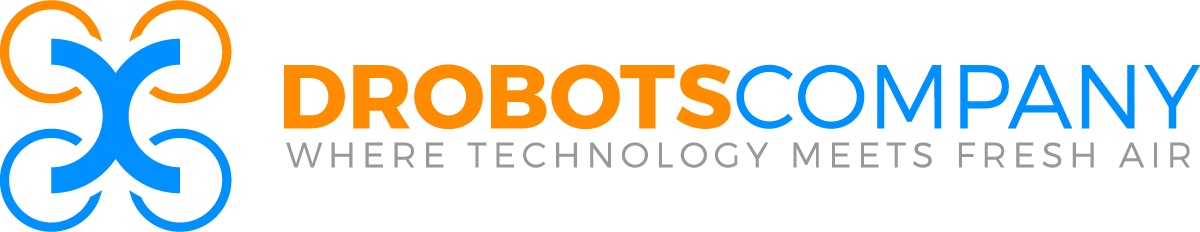Cutting Edge STEM Curriculum
Drone Curriculum. Drone Soccer Curriculum
StemQuest Curriculum. Sports-Technology Curriculum.
STEM Professional Development For Grades K – 12.
Curriculum For Education, Auxiliary Programs, Camps, After School Programs,
Elementary Schools, Middle Schools, High Schools, and Continuing Education
Drobots is accredited by STEM.org
Drobots is proud to have earned the official accreditation badge from STEM.org
STEM.org is the longest continually-operating, privately-held STEM education research and credentialing organization in America. Since 2001, its leadership has assisted with key initiatives that have been critical to the overall growth and proliferation of the movement, including early work on the 2005 STEM Congressional Caucus. Its team demonstrates the best in pedagogics / andragogics, supporting the world’s top brands, organizations and thousands of educators globally.
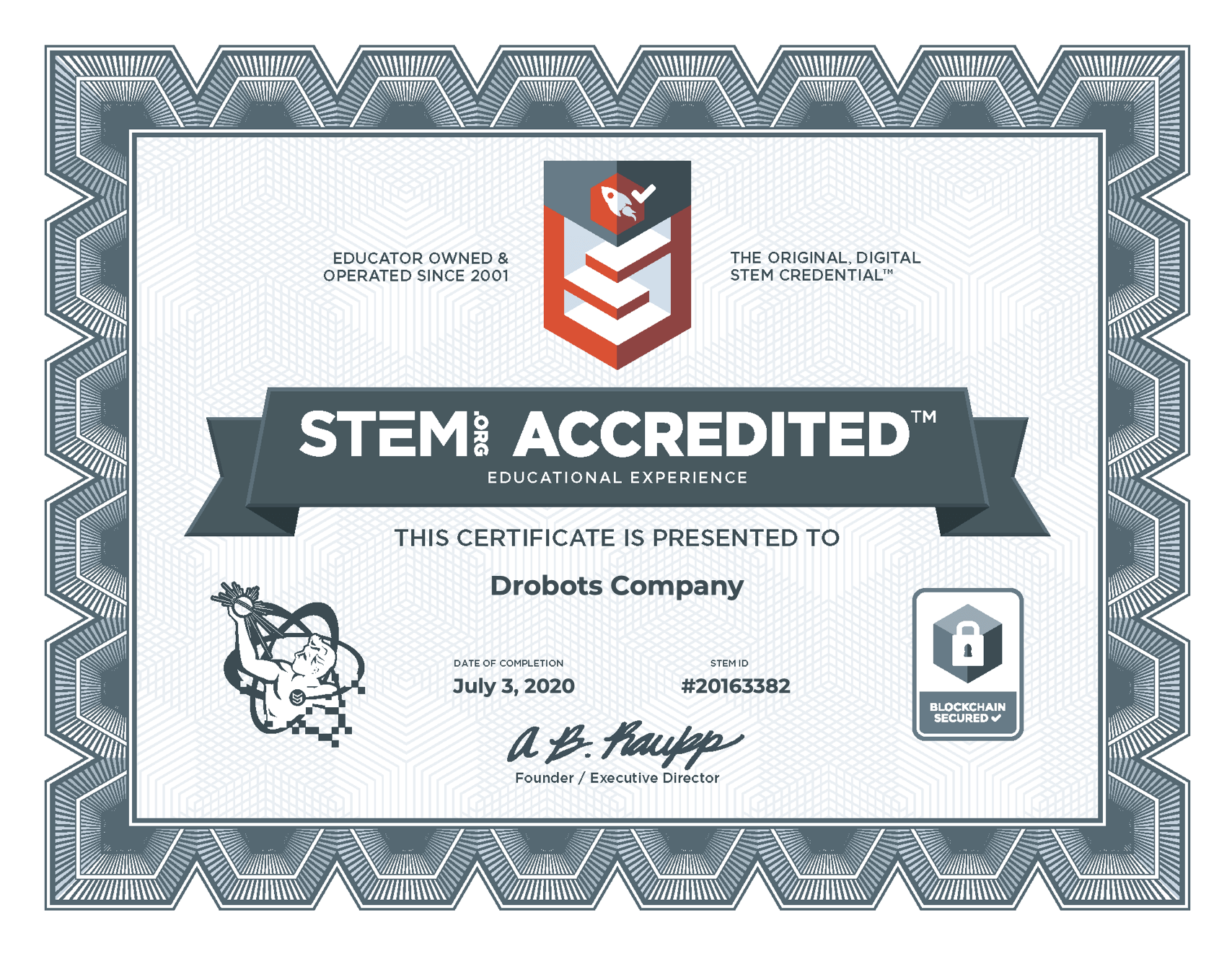
Cutting Edge STEM & STEAM Curriculum
Drone Licensed Curriculum For Grades K-12.
StemQuest Licensed Curriculum For Grades K-12.
Sports-Technology & Sports Analytics Licensed Curriculum For Grades 5-12
Designed For Schools, Learning Centers, Technology and Maker-Spaces, Homeschool, Private Camps, After School Programs, Non-Profit Organizations, Sports Organizations
STEP ONE
Drobots Guides You To Make The
Curriculum Decision-Making Process Simple
Navigating through the various companies who offer drone curriculum can me a completely frustrating process. Picking the “right” drone curriculum package can be downright overwhelming. Not to worry.
This does not have to be a complicated process and Drobots is here to help you every step of the way. Our Drobots curriculum team assures that we will:
- Help you choose the most appropriate grade-appropriate curriculum for your class or school.
- Provide you with a variety of affordable options, so you do not have to worry about an expensive investment for a topic and technology which is not only new, but constantly changing.
- Share with you the “in-the-classroom: best practices that our team has learned from training over 1,000 teachers and educating close to a 150,000 students since 2013.
STEP TWO
Choose The Best Curriculum Based
On Intended Outcomes For Your Students
Introductory Curriculum For the Classroom or Club
Dancing Drone Curriculum Includes Entry to Competition
Drone Soccer USA For Local & International Competition
Curriculum To Use In A Camp or After School Program
Intermediate Curriculum For the Classroom or Club
STEP THREE
Review Drobots’ Professional Development
and Training Add-Ons and Options
Click To Read About Our Professional Development Experience and Review What’s Included
Sports-Technology & Analytics Offerings
For Grades 5-12
- Description
- Topics Covered
- Standards
- What's Included
- What's Not Included
- Professional Development
- Sample Curriculum
Part 1: Introduction to Sports Analytics and Importance of “The Why”
Part 2: Utilizing Code To Create Pattern Recognition and Sports Analytics for a Team and/or Player
Part 3: Applying the Knowledge of Code To Create Highlight Films, Scouting Reports, Podcasts/Broadcasts
Modules Covered:
- Introduction To Sports-Technology in the 21st Century
- Basic Coding and Pattern Recognition of Team or Player Game Footage
- Sports Specific Game Assessment (Scouting Tape and/or Highlight Reel Option)
- Team and Player Statistical Analysis (Sports Tech & Scouting Option)
- Outcome Oriented Video Editing (Sports Tech Option)
- Game Analysis through Audio Recorded Analysis (Broadcasting Option)
- Collaborated Group Podcasting
One Annual School License
Lesson Video Series: In-Depth, Yet Simple To Follow
Printable PDFs To Accompany The Videos
Each video will cover each lesson in detail with in depth explanations, examples, troubleshooting, extensions, diagrams, and variables.
- Individual/Group User Login and Account Interface [either cloud-based platform or desktop client]
- Featured Game/Sports File Database/Resource Access [add-on – existing sports competition school files]
Full List of Recommended Computer Accessories for Platform Access
Recommendations For Where To Purchase and In What Quantity – Depending On Your Expected Outcomes
Support and Community
Introductory and Initiation Call
30-minute introductory call with a senior Drobots Curriculum Director
Complimentary Access to the Drobots Monthly Webinar
Providing access to professional development, guest speakers, best practices, new technology, and real-world application
Complimentary Access To Drobots Private Facebook Group
Primary resource for collaborative and interactive Q&A and troubleshooting assistance
Drones
This package does not include ownership rights to the sports video analyis software or any other online accessories required for this course
Computers, Mobile Devices and/or Tablets
This package does not include any computers or mobile devices or any other accessories required for this course
- Web-Based Professional Video Editor Ownership License*
- Podcasting Software Ownership Logins*
- Additional Game/Sports Files from Drobots Library (game footage not included in the basic package)
*All students and educators receive access to the sports platform license(s) for the duration of the program, but students and educators will the opportunity to purchase their own license. However, please note that all processional video editing sports licenses are expensive.
Drobots and Our Extensive Experience
Having served over 150,000 students in the classroom and trained over a 1,000 teachers to deliver STEM/STEAM programming at the K-12 level, our top priority is to exceed your expectations with professional development sessions that are both informative and enjoyable.
Our Professional Development is inclusive of a live virtual training and webinar series which aims to build thorough understanding of the Sports-Technology analytical software, video editor integration, and our stand alone podcasting procedure and recordation process. Intricacies of the sports analytical software are covered to emphasize project-based learning and desirable outputs. Software-agnostic video-editor skills are covered which emphasize generalized tools and understanding. Podcasting 101 through our educator-focused exercises to improve broadcasting and correspondence in a modulated approach.
Drobots’ Professional Development Includes:
Professional Development Catered To Your Needs and Your Schedule
Drobots prides itself on the ability to offer valuable, scalable and affordable professional development. Our primary goal is to respect the educator’s busy schedule and conduct virtual trainings that are both comprehensive and efficient. The Drobots team continues to innovate to maintain high quality virtual training for all teachers who purchase our curriculum. We use the power of video conferencing to enable intimate professional development sessions with our curriculum design instructors. We pride ourselves on maintaining an open and flexible schedule to accommodate the educator’s busy schedules.
Flexible Scheduling Link So You May Choose The Time(s) That Work Best.
Over-communication is one of Drobots’ core values. Therefore, when we plan a professional development session(s) (PD) it is our primary goal to set the proper expectations. Prior to every virtual session, Drobots shares a teacher welcome package which includes: your curriculum instructor’s bio and experience and an extremely organized Professional Development agenda. Our goal is to ensure you understand and fully trust the “who,” “what,” and “why” of our trainings. Again, we fully respect the demanding schedule of all teachers, so our job is to ensure that we will use our time together in an efficient and productive manner. Following each PD virtual session, your curriculum instructor will send you a summary email detailing all of the content and objectives that were covered and reviewed during your session. This email will also communicate the goals and key takeaways from the session, which will include a full outline of next action steps for the next scheduled meeting.
We Believe In Face-To-Face Meetings and Trainings
Since an on location training is always the best method of delivering PD, our goal is to ensure that we simulate, to the best of our ability, a live training through the use of video conferencing. It is of the upmost importance that we make you, the teacher, feel 100% comfortable during our PD sessions. Therefore, in order to accomplish this objective, our curriculum instructors use visual and auditory aids to conduct our trainings. Developing a strong trusting relationship is important, so the ability to communicate with body language and facial expressions allow our curriculum instructors to connect with teachers with a meaningful and personal approach. We believe this enhances the learning and understanding of the materials being taught.
Engagement, Confidence Building and Over-Communication
Due to the thorough preparation and planning, Drobots Curriculum instructors are able to fully engage teachers throughout each PD session. Our goal during each session is: to over-communicate our teachings and listen to your feedback, to provide an abundance of advice and share best practices, and to build extreme confidence in the subject manner, so the teachers feel secure and knowledgeable come classroom time.
Video Record Each Professional Development Session
All Drobots-led virtual PD sessions are recorded to the cloud for two important reasons: First, it’s vital for teachers to have an internal record of each session to enhance the training and maintain quality control throughout the process. Second, providing you with a copy of the video recording becomes a wonderful and useful resource for the teacher(s) to refer back to in a continuous manner, so may always review the material and refresh the key takeaways at a moment’s notice. Drobots uses Zoom video conferences which allows us to record to the cloud.
Sample From Curriculum
Please Note This Course is Housed Entirely Online and
Delivered Via Video Lessons and Downloadable PDF Lesson Plans
Samples From Module 1.2.1
Click Here to View an Example of The Written Lesson Plan
Module 1.2.1: Free Flight Intro:
Introductory Drone Curriculum Offerings
(most affordable)
- Description
- Topics Covered
- Standards
- What's Included
- What's Not Included
- Professional Development
- Sample Curriculum
Part 1: Introduction to Flight Using a Remote Control or Device
- Introduction
- Using a single anchor point to free fly and code the drone to:
- Take off and landing
- Thrust
- Pitch
- Yaw
- Roll
Part 2: Introduction to Flight Using Programming and Coding
- Introduction
- Using a single anchor point to free fly and code the drone to:
- Take off and landing
- Thrust
- Pitch
- Yaw
- Roll
Part 3: Intermediate Flight Using a Remote Control or Device
- Introduction to 2D horizontal planes
- Free fly and code the drone to perform geometrical shapes such a square, triangle, pentagon, rhombus, and figure 8 while mastering:
- Take off and landing
- Thrust
- Pitch
- Yaw
- Roll
Part 4: Intermediate Flight Using Programming and Coding
- Introduction to 2D horizontal planes
- Free fly and code the drone to perform geometrical shapes such a square, triangle, pentagon, rhombus, and figure 8 while mastering:
- Take off and landing
- Thrust
- Pitch
- Yaw
- Roll
Part 5: Advanced Flight – 3D Shape Flight: Cube (Thrust/Roll/Pitch & Thrust/Yaw/Pitch)
Part 6: Advanced Flight – 3D Shape Flight: Rectangular Prism (Thrust/Roll/Pitch & Thrust/Yaw/Pitch)
Lesson Video Series: In-Depth, Yet Simple To Follow
Printable PDFs To Accompany The Videos
Each video will cover each lesson in detail with in depth explanations, examples, troubleshooting, extensions, diagrams, and variables.
Full List of Recommended Drones and Drone Accessories
Recommendations For Where To Purchase and In What Quantity – Depending On Your Expected Outcomes
Support and Community
Introductory and Initiation Call
30-minute introductory call with a senior Drobots Curriculum Director
Complimentary Access to the Drobots Monthly Webinar
Providing access to professional development, guest speakers, best practices, new technology, and real-world application
Complimentary Access To Drobots Private Facebook Group
Primary resource for collaborative and interactive Q&A and troubleshooting assistance
Drones
This package does not include any drones or any accessories required for this course
Computers, Mobile Devices and/or Tablets
This package does not include any computers or mobile devices or any other accessories required for this course
Drobots and Our Extensive Experience
Having served over 100,000 students in the classroom and trained over a 1,000 teachers to deliver drone programming at the K-12 level, our top priority is to exceed your expectations with professional development sessions that are both informative and enjoyable.
Drobots’ Professional Development Includes:
Professional Development Catered To Your Needs and Your Schedule
Drobots prides itself on the ability to offer valuable, scalable and affordable professional development. Our primary goal is to respect the educator’s busy schedule and conduct virtual trainings that are both comprehensive and efficient. The Drobots team continues to innovate to maintain high quality virtual training for all teachers who purchase our curriculum. We use the power of video conferencing to enable intimate professional development sessions with our curriculum design instructors. We pride ourselves on maintaining an open and flexible schedule to accommodate the educator’s busy schedules.
Flexible Scheduling Link So You May Choose The Time(s) That Work Best.
Over-communication is one of Drobots’ core values. Therefore, when we plan a professional development session(s) (PD) it is our primary goal to set the proper expectations. Prior to every virtual session, Drobots shares a teacher welcome package which includes: your curriculum instructor’s bio and experience and an extremely organized Professional Development agenda. Our goal is to ensure you understand and fully trust the “who,” “what,” and “why” of our trainings. Again, we fully respect the demanding schedule of all teachers, so our job is to ensure that we will use our time together in an efficient and productive manner. Following each PD virtual session, your curriculum instructor will send you a summary email detailing all of the content and objectives that were covered and reviewed during your session. This email will also communicate the goals and key takeaways from the session, which will include a full outline of next action steps for the next scheduled meeting.
We Believe In Face-To-Face Meetings and Trainings
Since an on location training is always the best method of delivering PD, our goal is to ensure that we simulate, to the best of our ability, a live training through the use of video conferencing. It is of the upmost importance that we make you, the teacher, feel 100% comfortable during our PD sessions. Therefore, in order to accomplish this objective, our curriculum instructors use visual and auditory aids to conduct our trainings. Developing a strong trusting relationship is important, so the ability to communicate with body language and facial expressions allow our curriculum instructors to connect with teachers with a meaningful and personal approach. We believe this enhances the learning and understanding of the materials being taught.
Engagement, Confidence Building and Over-Communication
Due to the thorough preparation and planning, Drobots Curriculum instructors are able to fully engage teachers throughout each PD session. Our goal during each session is: to over-communicate our teachings and listen to your feedback, to provide an abundance of advice and share best practices, and to build extreme confidence in the subject manner, so the teachers feel secure and knowledgeable come classroom time.
Video Record Each Professional Development Session
All Drobots-led virtual PD sessions are recorded to the cloud for two important reasons: First, it’s vital for teachers to have an internal record of each session to enhance the training and maintain quality control throughout the process. Second, providing you with a copy of the video recording becomes a wonderful and useful resource for the teacher(s) to refer back to in a continuous manner, so may always review the material and refresh the key takeaways at a moment’s notice. Drobots uses Zoom video conferences which allows us to record to the cloud.
Below Are a Few Samples From our Curriculum
Please Note This Course is Housed Entirely Online and
Delivered Via Video Lessons and Downloadable PDF Lesson Plans
Samples From Module 1.2.1
Click Here to View The Written Lesson Plans – Which Match The Accompanying Lesson Plan Videos Below
Module 1.2.1: Free Flight Intro:
Module 1.2.1: Free Flight Friendly Competition Intro:
Module 1.2.1: Programming Intro:
Module 1.2.1: Programming Mission:
Samples From Module 1.2.2
Module 1.2.2: Free Flight Intro:
Module 1.2.2: Free Flight Friendly Competition Intro:
Module 1.2.2: Programming Intro:
Module 1.2.2: Programming Mission:
Synchronized Dancing Drone Curriculum – Includes Entry To Competition
(most diverse, creative and fun)
- Description
- Topics Covered
- Standards
- Included
- Not Included, But Needed
- Professional Development
- Dancing Drone Example Video
- Welcome and Introduction to the Course
- Safety
- Troubleshooting
- Tello & Tello EDU
- DroneBlocks App Overview
- DroneBlocks Loops & Variables
- Connecting DroneBlocks with Tello
- DroneBlocks Tips & Tricks
- Synopsis and Inspiration for Drone Dance & Choreography
- Experience Maneuvers to Prepare Drone Dance Mission
- Practice Makes Perfect – Competition Design & Prep
- Judging Criteria
- Video Submission Guidelines For Final Team Documentary Presentation
- Video Submission Guidelines For Final Video Submission
- Finalists Chosen To Perform Live at Dancing Drone Final Four
Entry For One Team To Compete In The Dancing Drone Competition
The team entry is automatically included when the curriculum is purchased.
One Perpetual Teacher License
Lifetime Curriculum Access to DroneBlocks EDU Classroom
Lesson Video Series: In-Depth, Yet Simple To Follow
Each video will cover each lesson in detail with in depth explanations, examples, and troubleshooting
DroneBlocks is currently available on iOS, Android, and Google Chrome
This allows complete tablet or laptop access.
Support and Community
The DroneBlocks community is presently comprised of 100,000 users with new teachers and students joining every day.
Each license includes complimentary access to the DroneBlocks support forums through various social media platforms.
Nothing else is included in this course or competition entry
Drones
This package does not include the TELLO or TELLO EDU drones or any accessories required for this course
Computers, Mobile Devices and/or Tablets
This package does not include any computers or mobile devices or any other accessories required for this course
Drobots and Our Extensive Experience
Having served over 100,000 students in the classroom and trained over a 1,000 teachers to deliver drone programming at the K-12 level, our top priority is to exceed your expectations with professional development sessions that are both informative and enjoyable.
Drobots’ Professional Development Includes:
Professional Development Catered To Your Needs and Your Schedule
Drobots prides itself on the ability to offer valuable, scalable and affordable professional development. Our primary goal is to respect the educator’s busy schedule and conduct virtual trainings that are both comprehensive and efficient. The Drobots team continues to innovate to maintain high quality virtual training for all teachers who purchase our curriculum. We use the power of video conferencing to enable intimate professional development sessions with our curriculum design instructors. We pride ourselves on maintaining an open and flexible schedule to accommodate the educator’s busy schedules.
Flexible Scheduling Link So You May Choose The Time(s) That Work Best.
Over-communication is one of Drobots’ core values. Therefore, when we plan a professional development session(s) (PD) it is our primary goal to set the proper expectations. Prior to every virtual session, Drobots shares a teacher welcome package which includes: your curriculum instructor’s bio and experience and an extremely organized Professional Development agenda. Our goal is to ensure you understand and fully trust the “who,” “what,” and “why” of our trainings. Again, we fully respect the demanding schedule of all teachers, so our job is to ensure that we will use our time together in an efficient and productive manner. Following each PD virtual session, your curriculum instructor will send you a summary email detailing all of the content and objectives that were covered and reviewed during your session. This email will also communicate the goals and key takeaways from the session, which will include a full outline of next action steps for the next scheduled meeting.
We Believe In Face-To-Face Meetings and Trainings
Since an on location training is always the best method of delivering PD, our goal is to ensure that we simulate, to the best of our ability, a live training through the use of video conferencing. It is of the upmost importance that we make you, the teacher, feel 100% comfortable during our PD sessions. Therefore, in order to accomplish this objective, our curriculum instructors use visual and auditory aids to conduct our trainings. Developing a strong trusting relationship is important, so the ability to communicate with body language and facial expressions allow our curriculum instructors to connect with teachers with a meaningful and personal approach. We believe this enhances the learning and understanding of the materials being taught.
Engagement, Confidence Building and Over-Communication
Due to the thorough preparation and planning, Drobots Curriculum instructors are able to fully engage teachers throughout each PD session. Our goal during each session is: to over-communicate our teachings and listen to your feedback, to provide an abundance of advice and share best practices, and to build extreme confidence in the subject manner, so the teachers feel secure and knowledgeable come classroom time.
Video Record Each Professional Development Session
All Drobots-led virtual PD sessions are recorded to the cloud for two important reasons: First, it’s vital for teachers to have an internal record of each session to enhance the training and maintain quality control throughout the process. Second, providing you with a copy of the video recording becomes a wonderful and useful resource for the teacher(s) to refer back to in a continuous manner, so may always review the material and refresh the key takeaways at a moment’s notice. Drobots uses Zoom video conferences which allows us to record to the cloud.
This is a 2018 Final Video Submission From a 6th Grade Team
Music By Indila
Curriculum To Use In A Camp or After School Program
(most flexible use outside of the classroom)
- Description
- Topics Covered
- Standards
- Included
- Not Included, But Needed
- Professional Development
- Curriculum Sample
Drone Introduction to Safety
- Introduction to General Drone Safety
- Wearing Safety Glasses
- Creating Indoor and Outdoor Safety Flight Zones
- Battery Safety and Maintenance
- Explanation of the “Position System” for Students, During Drone Flight
- Common Safety Language and Emergency Landing Procedures
Introduction to Flying
- Pre-Flight Checklist
- Take-Off and Landing
- Explanation of Pitch, Yaw, Roll, Thrust
- Presentation On How to Pitch, Yaw, Roll, and Thrust Using Remote Controls
- Fly a Loop Pattern on the Vertical Plane
- Presentation On How to Pitch, Yaw, Roll, and Coding and Autonomous Flight
Rotations, Drone Challenges and Games
- Learning How to Maximize Student Participation
- Teaching With a Hands-On Approach and For an Active Environment
- Student Rotation and Assigned Roles During Flight
- Creative Drone Games and Flight Challenges To Maximize Repetition and Reduce Downtime
- Best Practices on Student Management and Creating Teams For Friendly Competition
- How to Set Up Courses Within the Classroom For Indoor Flight
Drobots Best Practices
- Protecting Your Drone’s Health and Reduce Breakage
- Setting Up Variations and Extensions Within Each Lesson Plan
- Extensive List of Drones, Accessories, and Recommended Obstacles (ones to purchase and ones to hand make)
- Best Practices on Student Management and Creating Teams For Friendly Competition
One Annual School License
Lesson Video Series: In-Depth, Yet Simple To Follow
Printable PDFs To Accompany The Videos
Each video will cover each lesson in detail with in depth explanations, examples, troubleshooting, extensions, diagrams, and variables.
Full List of Recommended Drones and Drone Accessories
Recommendations For Where To Purchase and In What Quantity – Depending On Your Expected Outcomes
Support and Community
Introductory and Initiation Call
30-minute introductory call with a senior Drobots Curriculum Director
Complimentary Access to the Drobots Monthly Webinar
Providing access to professional development, guest speakers, best practices, new technology, and real-world application
Complimentary Access To Drobots Private Facebook Group
Primary resource for collaborative and interactive Q&A and troubleshooting assistance
Drones
This package does not include the drones or any drone accessories required for this course
Computers, Mobile Devices and/or Tablets
This package does not include any computers or mobile devices or any other accessories required for this course
Drobots and Our Extensive Experience
Having served over 100,000 students in the classroom and trained over a 1,000 teachers to deliver drone programming at the K-12 level, our top priority is to exceed your expectations with professional development sessions that are both informative and enjoyable.
Drobots’ Professional Development Includes:
Professional Development Catered To Your Needs and Your Schedule
Drobots prides itself on the ability to offer valuable, scalable and affordable professional development. Our primary goal is to respect the educator’s busy schedule and conduct virtual trainings that are both comprehensive and efficient. The Drobots team continues to innovate to maintain high quality virtual training for all teachers who purchase our curriculum. We use the power of video conferencing to enable intimate professional development sessions with our curriculum design instructors. We pride ourselves on maintaining an open and flexible schedule to accommodate the educator’s busy schedules.
Flexible Scheduling Link So You May Choose The Time(s) That Work Best.
Over-communication is one of Drobots’ core values. Therefore, when we plan a professional development session(s) (PD) it is our primary goal to set the proper expectations. Prior to every virtual session, Drobots shares a teacher welcome package which includes: your curriculum instructor’s bio and experience and an extremely organized Professional Development agenda. Our goal is to ensure you understand and fully trust the “who,” “what,” and “why” of our trainings. Again, we fully respect the demanding schedule of all teachers, so our job is to ensure that we will use our time together in an efficient and productive manner. Following each PD virtual session, your curriculum instructor will send you a summary email detailing all of the content and objectives that were covered and reviewed during your session. This email will also communicate the goals and key takeaways from the session, which will include a full outline of next action steps for the next scheduled meeting.
We Believe In Face-To-Face Meetings and Trainings
Since an on location training is always the best method of delivering PD, our goal is to ensure that we simulate, to the best of our ability, a live training through the use of video conferencing. It is of the upmost importance that we make you, the teacher, feel 100% comfortable during our PD sessions. Therefore, in order to accomplish this objective, our curriculum instructors use visual and auditory aids to conduct our trainings. Developing a strong trusting relationship is important, so the ability to communicate with body language and facial expressions allow our curriculum instructors to connect with teachers with a meaningful and personal approach. We believe this enhances the learning and understanding of the materials being taught.
Engagement, Confidence Building and Over-Communication
Due to the thorough preparation and planning, Drobots Curriculum instructors are able to fully engage teachers throughout each PD session. Our goal during each session is: to over-communicate our teachings and listen to your feedback, to provide an abundance of advice and share best practices, and to build extreme confidence in the subject manner, so the teachers feel secure and knowledgeable come classroom time.
Video Record Each Professional Development Session
All Drobots-led virtual PD sessions are recorded to the cloud for two important reasons: First, it’s vital for teachers to have an internal record of each session to enhance the training and maintain quality control throughout the process. Second, providing you with a copy of the video recording becomes a wonderful and useful resource for the teacher(s) to refer back to in a continuous manner, so may always review the material and refresh the key takeaways at a moment’s notice. Drobots uses Zoom video conferences which allows us to record to the cloud.
Below Are a Few Samples From our Curriculum
Please Note This Course is Housed Entirely Online and Delivered Via Video Lessons with Written PDF Instructions
Sample 1: Connect 4 Sample 2: Drone Battle Ship Sample 3: Parrot Prime Sample 4: Insect Infestation
Intermediate Level Curriculum Offerings For Classroom or Club
(most comprensive and applicable to Autonomous Programming)
- Description
- Topics Covered
- Standards
- Included
- Not Included, But Needed
- Professional Development
- Sample Curriculum
Intro to DroneBlocks
- Introduction to Coding & Launching Missions
- Hand Landings & Pitch and Roll
- Yaw in a Square
- Loops and Flips
- Variables for the Win
- Adding Logic With If/Else Statements
Advanced Programming with DroneBlocks
- Elevate Squares with Nested Loops
- The Polygon Equation with Variables
- 3D Coordinates & the Right-Hand Rule
- Fly Points on a Line Using Slope
- Fly an Arc Pattern on the Horizontal X/Y Plane
- Fly a Loop Pattern on the Vertical Plane
- Fly Using the Sine Wave Equation
- Orbit Around a Center Point
Tello Drone Programming with Python
- Setting Up Your Python Programming Environment
- Brief Overview of User Datagram Packets (UDP)
- Sending and Receiving UDP Packets
- Box Mission Using Tello SDK Commands
- Custom Functions: Spin and Bounce
- Keyboard Commands
- Unit Conversions
- Retry Commands
One Perpetual Teacher License
Lifetime Curriculum Access to DroneBlocks EDU Classroom
Lesson Video Series: In-Depth, Yet Simple To Follow
Each video will cover each lesson in detail with in depth explanations, examples, and troubleshooting
DroneBlocks is currently available on iOS, Android, and Google Chrome
This allows complete tablet or laptop access.
Support and Community
The DroneBlocks community is presently comprised of 100,000 users with new teachers and students joining every day.
Each license includes complimentary access to the DroneBlocks support forums through various social media platforms.
Drones
This package does not include the TELLO or TELLO EDU drones or any accessories required for this course
Computers, Mobile Devices and/or Tablets
This package does not include any computers or mobile devices or any other accessories required for this course
Drobots and Our Extensive Experience
Having served over 100,000 students in the classroom and trained over a 1,000 teachers to deliver drone programming at the K-12 level, our top priority is to exceed your expectations with professional development sessions that are both informative and enjoyable.
Drobots’ Professional Development Includes:
Professional Development Catered To Your Needs and Your Schedule
Drobots prides itself on the ability to offer valuable, scalable and affordable professional development. Our primary goal is to respect the educator’s busy schedule and conduct virtual trainings that are both comprehensive and efficient. The Drobots team continues to innovate to maintain high quality virtual training for all teachers who purchase our curriculum. We use the power of video conferencing to enable intimate professional development sessions with our curriculum design instructors. We pride ourselves on maintaining an open and flexible schedule to accommodate the educator’s busy schedules.
Flexible Scheduling Link So You May Choose The Time(s) That Work Best.
Over-communication is one of Drobots’ core values. Therefore, when we plan a professional development session(s) (PD) it is our primary goal to set the proper expectations. Prior to every virtual session, Drobots shares a teacher welcome package which includes: your curriculum instructor’s bio and experience and an extremely organized Professional Development agenda. Our goal is to ensure you understand and fully trust the “who,” “what,” and “why” of our trainings. Again, we fully respect the demanding schedule of all teachers, so our job is to ensure that we will use our time together in an efficient and productive manner. Following each PD virtual session, your curriculum instructor will send you a summary email detailing all of the content and objectives that were covered and reviewed during your session. This email will also communicate the goals and key takeaways from the session, which will include a full outline of next action steps for the next scheduled meeting.
We Believe In Face-To-Face Meetings and Trainings
Since an on location training is always the best method of delivering PD, our goal is to ensure that we simulate, to the best of our ability, a live training through the use of video conferencing. It is of the upmost importance that we make you, the teacher, feel 100% comfortable during our PD sessions. Therefore, in order to accomplish this objective, our curriculum instructors use visual and auditory aids to conduct our trainings. Developing a strong trusting relationship is important, so the ability to communicate with body language and facial expressions allow our curriculum instructors to connect with teachers with a meaningful and personal approach. We believe this enhances the learning and understanding of the materials being taught.
Engagement, Confidence Building and Over-Communication
Due to the thorough preparation and planning, Drobots Curriculum instructors are able to fully engage teachers throughout each PD session. Our goal during each session is: to over-communicate our teachings and listen to your feedback, to provide an abundance of advice and share best practices, and to build extreme confidence in the subject manner, so the teachers feel secure and knowledgeable come classroom time.
Video Record Each Professional Development Session
All Drobots-led virtual PD sessions are recorded to the cloud for two important reasons: First, it’s vital for teachers to have an internal record of each session to enhance the training and maintain quality control throughout the process. Second, providing you with a copy of the video recording becomes a wonderful and useful resource for the teacher(s) to refer back to in a continuous manner, so may always review the material and refresh the key takeaways at a moment’s notice. Drobots uses Zoom video conferences which allows us to record to the cloud.
Below Are a Few Samples From our Curriculum
Please Note This Course is Housed Entirely Online and
Delivered Via Video Lessons and Written PDF Instructions
Sample 1: Click Here To View Loop and Flip Lesson
Sample 2: Click Here To View Adding Logic With If/Then Statements
Sample 3: Click Here To View Using Polygon Equation with Variables
Ready to Bring Drone Innovation and Learning To Your Students?
Bring Innovative and Experienced Professional Development to Your Classroom, School or School District
Drobots Has Extensive Experience: Each year, members of the Drobots curriculum team host training and professional development sessions for hundreds of teachers and schools. Having served over 100,000 students in the classroom and trained over a 1,000 teachers to deliver drone programming at the K-12 level, our top priority is to exceed your expectations with professional development sessions that are both informative and enjoyable.
Drobots and Our Extensive Experience
Drobots and Our Extensive Experience
Having served over 100,000 students in the classroom and trained over a 1,000 teachers to deliver drone programming at the K-12 level, our top priority is to exceed your expectations with professional development sessions that are both informative and enjoyable.
Professional Development Catered To Your Needs and Your Schedule
Drobots’ Professional Development Includes:
Drobots prides itself on the ability to offer valuable, scalable and affordable professional development. Our primary goal is to respect the educator’s busy schedule and conduct virtual trainings that are both comprehensive and efficient. The Drobots team continues to innovate to maintain high quality virtual training for all teachers who purchase our curriculum. We use the power of video conferencing to enable intimate professional development sessions with our curriculum design instructors. We pride ourselves on maintaining an open and flexible schedule to accommodate the educator’s busy schedules.
Flexible Scheduling Link So You May Choose The Time(s) That Work Best
Drobots’ Professional Development Includes:
Over-communication is one of Drobots’ core values. Therefore, when we plan a professional development session(s) (PD) it is our primary goal to set the proper expectations. Prior to every virtual session, Drobots shares a teacher welcome package which includes: your curriculum instructor’s bio and experience and an extremely organized Professional Development agenda. Our goal is to ensure you understand and fully trust the “who,” “what,” and “why” of our trainings. Again, we fully respect the demanding schedule of all teachers, so our job is to ensure that we will use our time together in an efficient and productive manner.
Following each PD virtual session, your curriculum instructor will send you a summary email detailing all of the content and objectives that were covered and reviewed during your session. This email will also communicate the goals and key takeaways from the session, which will include a full outline of next action steps for the next scheduled meeting.
We Believe In Face-To-Face Meetings and Trainings
Drobots’ Professional Development Includes:
Since an on location training is always the best method of delivering PD, our goal is to ensure that we simulate, to the best of our ability, a live training through the use of video conferencing. It is of the upmost importance that we make you, the teacher, feel 100% comfortable during our PD sessions. Therefore, in order to accomplish this objective, our curriculum instructors use visual and auditory aids to conduct our trainings. Developing a strong trusting relationship is important, so the ability to communicate with body language and facial expressions allow our curriculum instructors to connect with teachers with a meaningful and personal approach. We believe this enhances the learning and understanding of the materials being taught.
We Video Record Each Professional Development Session
Drobots’ Professional Development Includes:
All Drobots-led virtual PD sessions are recorded to the cloud for two important reasons: First, it’s vital for teachers to have an internal record of each session to enhance the training and maintain quality control throughout the process. Second, providing you with a copy of the video recording becomes a wonderful and useful resource for the teacher(s) to refer back to in a continuous manner, so may always review the material and refresh the key takeaways at a moment’s notice. Drobots uses Zoom video conferences which allows us to record to the cloud.
Ready to Bring Drone Innovation and Learning To Your Students?
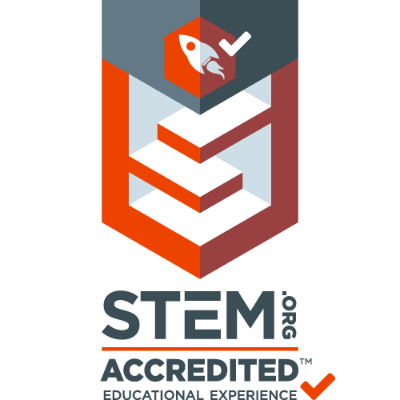
Drobots Company specifically designs 21st century “drone STEM” (Science, Technology, Engineering, and Math) curriculum for kids and teens in and out of the classroom! Come explore with us and be inspired by energetic instructors committed to the development and preparation of the entire student. It’s time to take off and build critical 21st century “drone STEM” skills – join us! “Drone curriculum for summer camps“. “Drone curriculum for summer programs“. “Drones curriculum for kids and teens“. “Drone curriculum for middle schools“. “Drone curriculum and contests“. “Drone curriculum for kids“. “Drones curriculum for teenagers“. “Drone curriculum for high school students“. “Drone STEM curriculum“. “Drone curriculum for students“. “Drone curriculum for school“. “Drone curriculum for coding“. “Drone curriculum in the classroom“, “Drone Curriculum For Elementary School“, “Drone curriculum for After School Programs“, “robotics summer camps“, “drone training curriculum“, “Drone course curriculum“, “drone lesson curriculum“, “drone curriculum for Parrot Drones“, “drone curriculum for Tello Drones“, “drone curriculum for DJI Drones“, “Mdrone curriculum for CoDrone“, “drone curriculum for Stemfinity Drones“, “coding camps“, “drone curriculum for PCS Edventure Drones“